Windows 7 newly launch a blink network indicator to make users know that they are connected with a internet or in a network. Some major changes have done in Windows 7 like Wallpaper Slideshow, Taskbar, Jump list and many more.
The main advantage in Windows XP is that, whenever you are connected with a internet or with a network. Network icon blinks it shows that there is a network activity and helps users to know that they are in contact with a network. But in Windows 7 this facility was not integrated in past days. You have to work to know network activity by checking it manually through Command Prompt or from Network Connection icon.
It is a good news to all that they can use Windows XP style Network Connection system tray icon in windows 7. Many thanks to Igor Tolmachev who have developed effective app for Network Activity Indicator which affixs Windows XP style Network connection system tray icon in Windows 7.
Download Windows 7 Blink Network Indicator Icon
The main advantage in Windows XP is that, whenever you are connected with a internet or with a network. Network icon blinks it shows that there is a network activity and helps users to know that they are in contact with a network. But in Windows 7 this facility was not integrated in past days. You have to work to know network activity by checking it manually through Command Prompt or from Network Connection icon.
It is a good news to all that they can use Windows XP style Network Connection system tray icon in windows 7. Many thanks to Igor Tolmachev who have developed effective app for Network Activity Indicator which affixs Windows XP style Network connection system tray icon in Windows 7.
Download Windows 7 Blink Network Indicator Icon
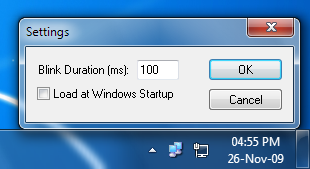
No comments:
Post a Comment